 |
Full License
[Key Facts]
- one-off payment;
- perpetual (valid forever) or monthly (recurrent) license;
- allows any use of the software (commercial and personal);
- cost is per licensed user;
- the license is added to the purchaser's account automatically at purchase;
- includes FREE licenses for use of Photo Window and Audio Control.
|
| License Name | Licensed Users | Licensed PCs | Full License
Cost per licensed
user in GBP | Monthly License
Cost per licensed
user in GBP |
| Single User | 1 | 2 | £29.95 | £2.45 |
| Multi-User | 2 - 5 | same as licensed users | £24.95 | £2.20 |
| Multi-User | 6 - 10 | same as licensed users | £21.95 | £1.95 |
| Multi-User | 11 - 99 | same as licensed users | £19.95 | £1.75 |
| Multi-User | 100 - 9999 | same as licensed users | £18.95 | £1.50 |
|
|
|
| Buy One License for Act On File and Get Two FREE Licenses |
|
|
Home License
[Key Facts]
- one-off payment;
- perpetual license (valid forever);
- allows only personal use of the software;
- cost is for the entire license;
- the license is added to the purchaser's account automatically at purchase;
- includes FREE licenses for use of Photo Window and Audio Control.
|
| License Name | Licensed Users | Licensed PCs | Cost in GBP |
| Home 2 PCs | - | 2 | £19.95 |
| Home 3 PCs | - | 3 | £29.95 |
| Home 4 PCs | - | 4 | £39.95 |
| Home 5 PCs | - | 5 | £49.95 |
|
|
|
| Buy One License for Act On File and Get Two FREE Licenses |
|
|
Notes
- An Internet connection is required for software activation.
- All licenses include FREE updates for the lifetime of the license.
- All licenses include unconditional 100% Money Back Guarantee for 30 days after the purchase.
- All licenses include FREE Help and Support.
- All licenses include FREE Upgrade to Act On File, 2016 when released.
- Commercial licenses include 50% student discount - please contact us using your student email to request your student discount.
- Commercial licenses include 20% discount for teachers and academic staff - Please contact us using your academic email to request your academic discount.
- Commercial licenses include 20% discount for educational institutions and nonprofit organizations - please request your discount using your organizations email.
- For license permitting number of simultaneously activated users not mentioned above or other enquiries please email
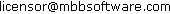 or contact us. or contact us.
|
| Software Activation - Supplying a license to Act On File |
|
Act On File has a built-in Free Trial license, which commences from the moment the software is installed for first time on a particular computer and expires after 30 days.
To continue using Act On File after the Free Trial license has expired, one needs to supply a valid license (identifier) to the software. The process of supplying a valid
license (identifier) to the software is called Software Activation. In the process of activation the software creates an association between the signature of the machine
and the supplied license (identifier). The signature of the computer is a hash (just a long number) created from the identifiers of some of its hardware components and
other similar non-traceable bits of information. The license identifier is a 32 character-long string of letters and numbers which represents (identifies) the license,
e.g. 1V-2I72Y-1N6L6-R1W3U-3S1UW-58296-X6ORE. Before removing Act On File from a computer on which it is currently activated,
one must first deactivate it so that the license can be used to activate the software on another machine.
|
| Activate Act On File - Video Presentation |
|
|
|
To obtain a license, one needs to first create a free user account on the MBBSoftware website. This requirement is imposed in order to help the user to recover
their license in case they lose access to a computer where the license has been activated and are therefore unable to deactivate it for use on another machine. Having a user
account is also helpful if the license identifier has become known to a third party who uses it to activate the software on their own computers without the consent of the license
owner. To create a user account please navigate to Login page and follow the instructions.After you have created and activated
your user account, you can log in to the MBBSoftware website using your credentials and navigate to the MBBSoftware to obtain licenses. Once you own a license or licenses, you can:
- Activate Act On File.
- Deactivate Act On File.
|
|
To activate or deactivate Act On File, use the Act On File About Box as explained in the video presentation above. The Act On File About box is shown below:
|
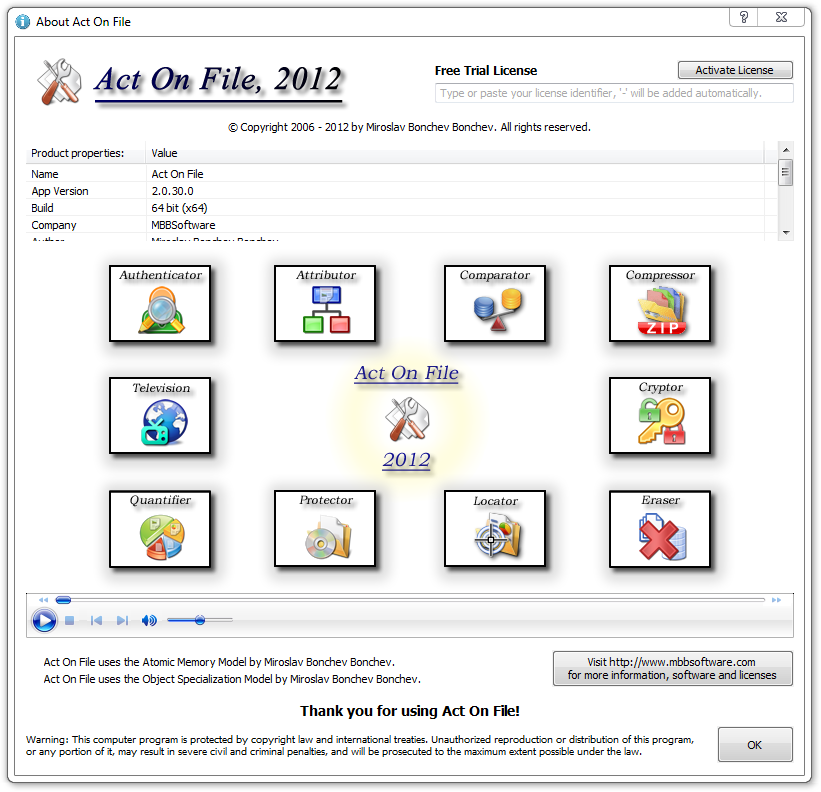 |