|
An elegant app displaying your favorite photos in your chosen area of the screen whilst you are working with other software.
Photo Window is a slideshow that displays pictures in a user-selected area of the screen. Photo Window
is always viewable on top of all the other windows on the screen, allowing the user to glance at the pictures while working with other software. The displayed images are preselected
from local media (e.g., the hard drive, memory card, etc.) or downloaded from several Internet galleries. Photo Window can be fully opaque or
semitransparent. It hides the current slide when the cursor hovers over it and displays it again when the mouse is moved away from the slideshow area. This allows the user to see
the content of the window behind the Photo Window slideshow and work with it without repositioning either of them.
Photo Window can be resized from 1 to 999 pixels and placed anywhere on the desktop.
| 35 pixel side length |
220 pixel side length |
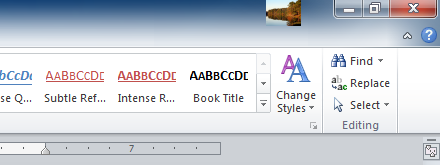 |
| 120 pixel side length |
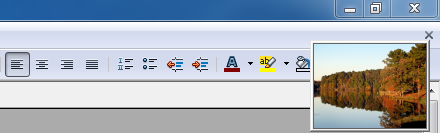 |
|
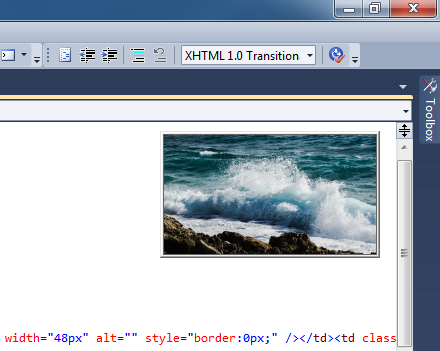 |
Photo Window can behave as a normal window, or it can be viewable on top of other windows on the screen, optionally fading when the cursor hovers over it.
This allows the user to glance at the displayed slide while working with other software, and at the same time see and interact with the window behind it.
Photo Window never interrupts the user and their work!
| 100% opaque Photo Window (300 pixel side length) |
Photo Window becoming 100% transparent under the mouse |
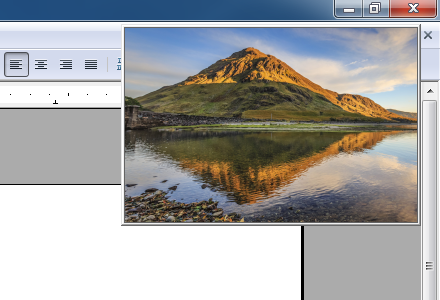 |
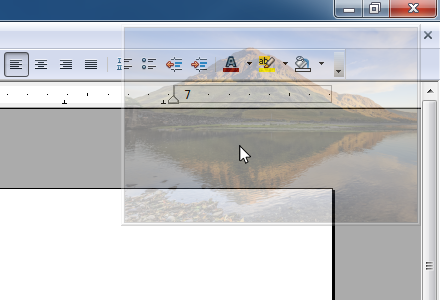 |
Photo Window can be positioned at any location on the screen by
dragging it with the mouse. Use the menu of the software to control it.
Photo Window will display your favorite photos from your computer or an Internet image gallery to bring you relaxation and pleasant feelings while you work
with other programs on your computer. Use the Viewer to open the current slide for viewing. If the slide is an image, the Viewer
will allow you to perform mega zooming-in on it, if the slide contains video, the Viewer will allow you to play it, and if the slide contains a document,
the Viewer will display it for reading.
|