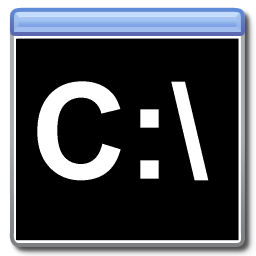 |
Open Command Prompt - Open a Command Prompt or PowerShell Window at a Selected Folder.
|  |
|
|
| This section discusses the Open Command Prompt functionality of the Locator module. |
|
The Open Command Prompt functionality of the Locator module is used to open Command Prompt or PowerShell Command Prompt and navigate the prompt to the selected folder.
Most users avoid using the command prompt, however, for many developers and IT professionals, working with command prompts is part of the daily routine. The Open Command
Prompt functionality of the Locator module of Act On File, combined with the Copy Selection Addresses and
Copy Target Addresses functionalities, makes this simpler and saves significant amounts of time and effort otherwise spent on typing paths and changing directories.
|
| Capture: Open Command Prompt |
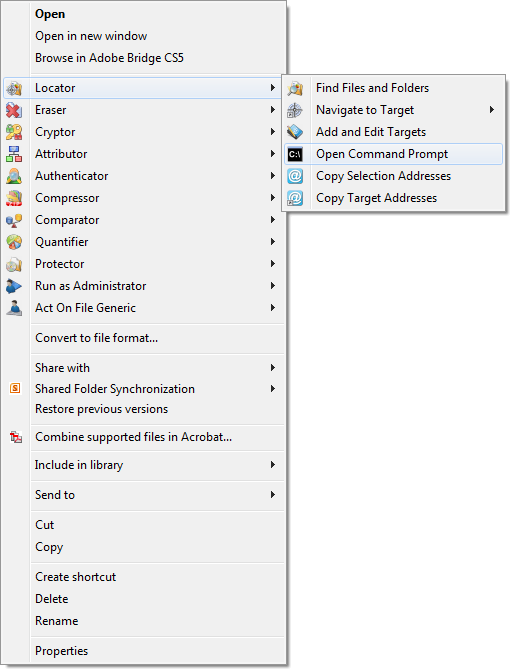 |
|
| Operation |
|
In Windows Explorer, select the folders that you want to work with using the command prompt. Invoke the Windows Explorer context menu on the selected folders and
choose the Open Command Prompt entry in the Locator submenu from the Act On File entries. Act On File will open a command prompt for each selected folder and navigate
to it. Use the properties dialog to define whether the opened command prompts should be normal Command Prompts or PowerShell Command Prompts. If there are any files
in the selection amongst the folders, the Open Command Prompt entry in the Locator context menu will be disabled as command prompt cannot navigate to a file.
|
| Controls |
| | |
| Capture: Properties Dialog, Open Command Prompt page |
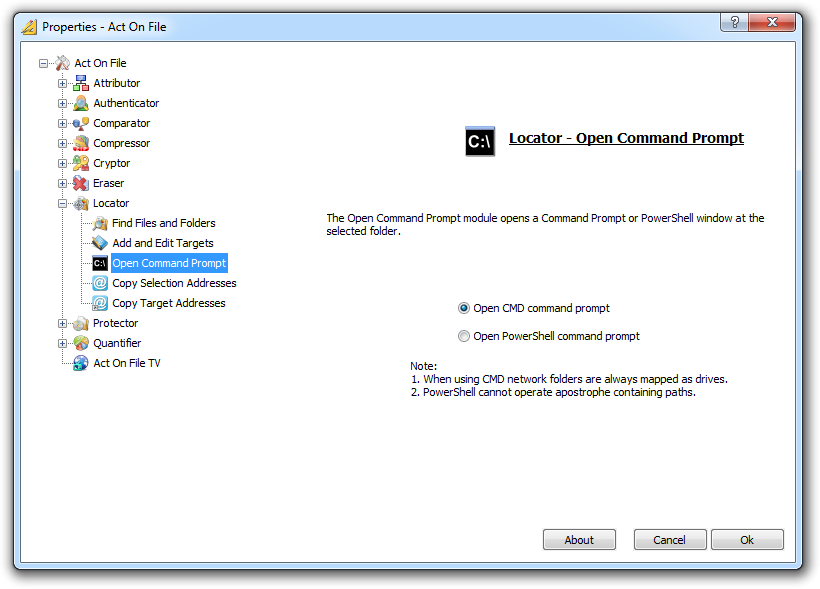 |
|
|
These controls determine what type of command prompt will be opened when the Open Command Prompt functionality is invoked on selected folders.
|
| Open CMD command prompt | Open the traditional command prompt otherwise invoked using the "cmd" command. Note that when using the traditional CMD, command prompt network folders are always mapped as drives. |
| Open PowreShell command prompt | Open PowerShell command prompt otherwise invoked using the "powershell" command. Note that PowerShell is unable to handle items that contain apostrophes in their name or path. |
| About | Launch the About Act On File window. |
| Cancel | Discard any changes and close the window. |
| OK | Save any changes and close the window. |
|